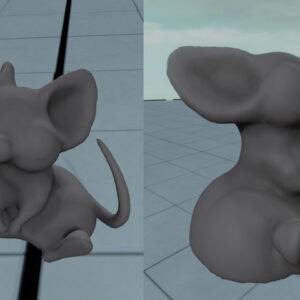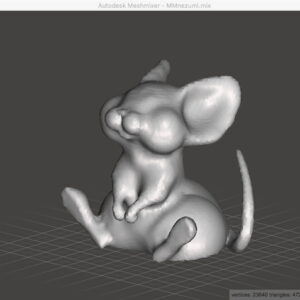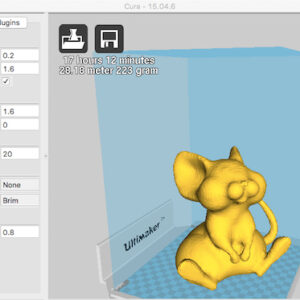Oculus Touch arrived before the first NorCal winter storm. experimenting with Oculus’ medium kept me indoors on rainy days.
back in Oct, i figured out workflow from TiltBrush to 3D print-able asset using HTC Vive and was hoping to really crate 3D asset using VR just because types of modeling i do for hobby doesn’t require production level modeling software. at the end all of my 3D models end up as plush toys or 3D printed figures so i like modeling more naturally like I handle fabric or clay materials.
one of the step I spend most my attention is to set the mesh print-ready. after i exported the mesh from any modeling software. as my usual step, i exam it in MeshMixer for any illegal polygons and face normal directions. also without any post processing, i imported the mesh in Cura. besides the initial scaling issue (it came in tiny tiny…) layer view showed correct printing path and in-fills. so it’s seems very seamless for 3d printer ready! i’ll see how UM handles…
(the writing below is in Japanese incase you are seeing the weird translation… i realized that some people set auto-translate)
オキュラス・タッチが北カルフォルニアの”冬”を前にウチに来た~ 外は大雨だったので(こっちは雪の代わりに雨が降る)mediumというVR3D スカルプティングソフトをつまんでみました。正直ものすごく楽しみにしていたソフトなんですヨ。
去年の10月はHTC VIVE + TiltBrushで描いたモデルをウチの3Dプリンターに落とせるかどうかを試行錯誤しました。TiltBrushで星の王子様のハロウィンコスチュームをプレビズするのが目的でVRを使い、髪の毛のメッシュをエキスポートし、テンプレートとして使いプリント用のモデリングをしました。いつもは最終目的がぬいぐるみ制作だったり、3Dプリントの小さいフィギュアだったり(モコモコした可愛い系)ガチなプロダクションレベルのソフトは私がやっている趣味の範囲では必要ないんです。もちろんしっかりモデリングするときもありますが、布や粘土の素材っぽいもので直接プレビズするのもアリだと思います。
プリンター用のメッシュを用意するにの私が一番時間をかけるところは、エキスポートした後でフェイスノーマルの方向、マージングやウエルディングで起こるダブルフェイスなど、きちんとチェックしないと見た目は綺麗でもCuraなどのスライサーでプリントパスが突然途切れたり、空洞部分がソリッドプレートになったりと(何でそうなるんだろ?)意外なプリントパスをプレビューで見ることがあります。今回はメッシュに手を加えず、直接mediumからCuraに落としてみると、一発で綺麗なプリントパスが見れました。オおおお~って感じ。オーバーハングが2-3か所あるのでmediumで直してからUltimakerのプリント準備です。